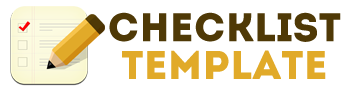So you’ve finally sacrificed your soul-bound promise to never make a Twitter. Where do you begin on a platform nearing 8 years old with millions of users? Our Twitter beginner checklist will cover everything you need to get started on the social platform.
Download the checklist template here.
Print out (or use in Excel) the template and mark off the “Done” column as you go through the steps. Below are some explanations to each step. They are marked by their cell, so step one, pick a username, is “B3”.
Task B3: You can change your username at any time while you use twitter, so don’t dwell on this step. However do consider two things: The longer your twitter handle is, the harder it is to remember. Also, your username is a form of branding – and you don’t want to change it later and deviate from your online brand.
Task B4 & B5: Simple – use your email to sign-up and then go to your email to verify that you are not a robot.
Task B6: Twitter prompts you to connect with Facebook and your email to find other friends already on Twitter. Don’t worry – Twitter won’t alert any of your friends of social networks of this if you choose to connect, and it won’t post anything for you.
Task B7: Go to your “Settings” option in the top right corner and give yourself an avatar (picture), a profile bio, a URL if you have a website, and you can choose a background for your page.
Task B8: Seriously – everyone has a Twitter account. Follow your favorite celebrities, sports teams, news anchors, organization, authors, bloggers – even those who just share your interests. The more people you follow, the more tweets and information you will have access to.
Task B9: Tweet some things. Seriously, just get some content in there. Talk about what you like, or what you’re doing, or what you’re looking forward to.
Task B10: Spend hours wasting time scrolling through your timeline (the homepage that lists all of the tweets of the people you follow). You can retweet (repost to your own account), respond to, or favorite tweets.
Task B11: Start getting serious – tweet your opinions, thoughts, anything. Show your personality.
Task B12: Engage with other users. This is how you’ll interact with others on the platform.
Task B13: Become horribly addicted to Twitter and check it often to read the news, respond to Tweets, or just see what people are talking about.