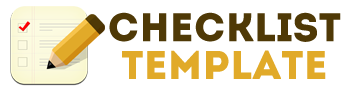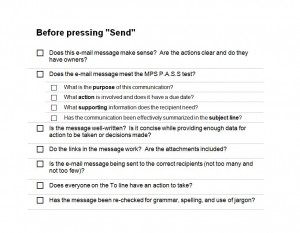
Emails have become a widely excepted form of communication. Whether you are sending a message to a friend, relaying your resume to a company’s H&R department, or broadcasting a message throughout your office, emails are the tool of choice. All emails are not sent in success. Clicking the send button can result in an unwanted recipient receiving an email or a correct recipient receiving an unclear email message. An email checklist can increase the chances of sending successful emails that are received by the correct recipient and contains a clear message.
Customize the Email Checklist to ensure that your emails are personalized or that your business is represented correctly. This customized section of the checklist can remind you and your employees to include a signature or a contact number for clients.
Steps to Using the Email Checklist
- Compose your email
- Add the email addresses of all the persons that you would like to send the email message to.
- Go through each section of the check-list to make sure that your email message is clear, free of grammar errors, and will be received by the right recipients.
Tips for Using the Email Checklist
- Keep your email contacts updated. People may not change their email addresses often but when they do it is important to update the information in your records. This will help to ensure that your recipient receives your email message.
- Limit or eliminate slang and jargon in your email messages. In today’s society certain words or phrases are used as a trend. Using these trendy phrases and words, may be accepted within your circle of friends but it may send an unclear or offensive message to your email recipient. By limiting or eliminating such words or phrases, your email message will have an increased chance of being understood as you have intended.
- Use your spell check feature. Once your email message is completed, proof reading is a great way to make sure the message makes sense and is free of grammar errors. Unfortunately, our eyes can easily skip over words or we could miss words that we are prone to misspell. Click the spell check option to correct these particular words
Increase the chances that your email will be received with a clear message, free of grammar errors, by the intended party by choosing to utilize the email checklist today.
Download: Email Checklist