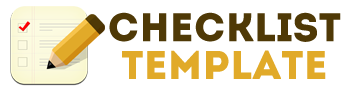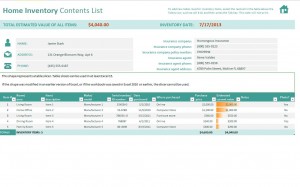
Keeping an accurate record of valuable items you have in your home is critically important in the event of a catastrophic emergency. Simply jotting down information on a piece of paper is far from safe because the information can easily be altered or destroyed. So how can you create a record of everything in your home that is both safe and accurate? Enter the home inventory checklist from Microsoft.
The home inventory checklist template comes in the form of a Microsoft Excel spreadsheet. It is incredibly easy to use and understand and you’ll be done filling it out in no time. You can download the Microsoft home inventory checklist template at absolutely no charge simply by clicking on the link available on this page!
Using the Microsoft Home Inventory Checklist Template
The first step in filling out the home inventory checklist is to enter the name of the person that is the head of the household, followed by the address and telephone number. Next, enter the insurance information. This includes:
- Insurance Company
- Insurance Company Phone Number
- Insurance Company Policy Number
- Insurance Agent
- Insurance Agent Phone Number
- Insurance Agent Address
Once completed, it’s time to move on to the body of the home inventory checklist. This is where you will input all of the important information regarding the inventory in your home, including:
- Item #
- Room/Area
- Item/Description
- Make/Model
- Serial Number/ID Number
- Date Purchased
- Where Purchased
- Purchase Price
- Estimated Current Value
- Notes
- Photo
Once the estimated current value of all the items has been entered, the total estimated value of all items will be automatically calculated at the top of the home inventory checklist. Next to this total on the home inventory checklist is where you can place the date that the inventory was conducted.
Gain some peace of mind by downloading the Microsoft home inventory checklist template today!
Download: Home Inventory Checklist