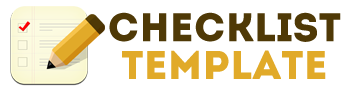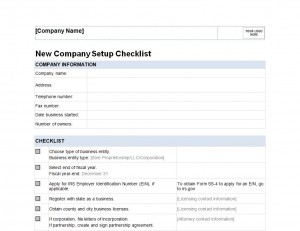
There is a great deal of work that goes in to setting up a new business or company. Failing to start things off on the right note could mean bigger failures for a company down the road. The best way to make sure all the I’s are dotted and all the T’s are crossed is by using the new business checklist.
Business and company owners know that it takes a great deal of time and money to get things up and running. That’s why the Microsoft new business checklist is instantly downloadable and 100% free. Download the new business checklist by clicking on the link today!
Using the Microsoft New Business Checklist
The new business checklist is an easy to read and understand Microsoft Word document. You can type in all or part of the necessary information. You can also print it off immediately and input information by hand.
The first step in filling out the new business checklist is to input the name of the company and (if applicable) adding your company logo at the top of the document. The next step is to input all the company information, which includes:
- Company Name
- Address
- Telephone Number
- Fax Number
- Date Business Started
- Number of Owners
Once this has been completed, it’s time to move on to the body of the new business checklist. Some items that appear on the checklist include choosing the type of business entity, selecting the end of the fiscal year, register with the state as a business, obtain county and business licenses, purchase insurance plans and create company website.
As you complete each task, simply check off the corresponding box. Repeat this process throughout using the new business checklist. The new business checklist is customizable, so you can add or remove tasks and items as you see fit.
Lay the foundation for your new business or company with the new business checklist from Microsoft. Download the list for free today!
Download: New Business Checklist