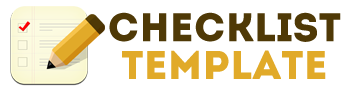It is satisfying when we are able to accomplish our daily tasks. However that is not always the case. Sometimes we are pulled in so many different directions, that by the end of the day those tasks remain undone. To remedy this, having your tasks written down will help. The daily schedule checklist is an excellent tool to help organize your day. This daily schedule checklist is easy to use and can be downloaded for free on this page.
How to Use the Daily Schedule Checklist
- Once you download the template, use your tab key to maneuver to each section. This checklist is designed with two pages, the Data Entry page and the Schedule page. All information will be entered onto the Data Entry page.
- Tab to open the Data Entry page. Under the section titled date and time, enter your dates and times in each cell in this column. Once that is done, use the right arrow key to navigate to the next section.
- This column is designed to enter the name of the person you assign to a specific task. Type the name of the person responsible on the particular date and time. When all your entries are typed in each cell, use the right arrow to navigate to the next column.
- This section is dedicated to specific tasks to be done. Enter each task you want completed. Use your down arrow to navigate the cells. Once you are finished, tab on the schedule page.
- On the schedule page you will find all of the data you have entered. Use the dropdown menu to choose whose schedule you want to view.
Tips for Using the Daily Schedule Checklist
- You may want to begin entering data with specific tasks instead of by dates and time. This checklist is designed to allow you to enter as many tasks as needed.
- To change or edit the names, simply right click the cell and press clear contents. Type in the name you want and it will automatically be entered into the dropdown menu.
The daily schedule checklist is a great tool to help you stay on track and organize your daily tasks.
Download: Daily Schedule Checklist