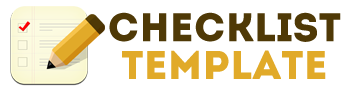Without even realizing it, one can get lost in their work. This is especially true for people who work online. Distractions can show up by the dozens and take your attention away from what you were doing. Who hasn’t gotten lost in their emails for twenty minutes at a time? Social media is addictive at times for some people and can take away your attention for even longer periods of time. With our product, the Increase Your Online Productivity checklist, you’ll feel rejuvenated and enthusiastic all while being productive.
Using the Increase Your Online Productivity Checklist
The powerful checklist we have provided will surely help you to stay on task while working online. Download the checklist in this article to your computer. Then simply open it up in Microsoft Excel. Once the checklist is open, start from the beginning and go through it point by point. Here are some of the main points that will help most people be more productive online.
Switch to cloud services or document management services to manage documents from multiple devices.
Organize your email accounts. A messy inbox can cause you to spend a lot of time going through messages and reduce productivity.
Reduce your online distractions. This means you should stay logged out of social media like Facebook, Instagram, and Twitter. It will surprise you on how much time is wasted on these products.
Tips for Using the Increase Your Online Productivity Checklist
Once you have put the online productivity checklist into use, you’ll start to notice just how productive you can really be. Follow these tips to get the most out of the online productivity checklist.
Go over the checklist a few times a week to make sure you’re using it correctly. This step will help you to optimize your productivity.
Print the checklist out and put it on your desktop. This way, you will have it in your line of sight to remind you to use it more often.