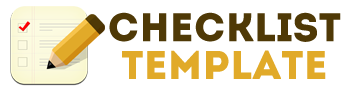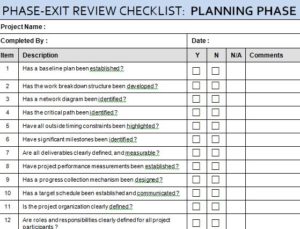
With the Project Planning Phase Review template, you have the power to create a dynamic way to monitor and track your project management process. This is helpful for you and the members of your project team to see. The free template is a simple Word document where you can organize the different elements of your project planning into a step-by-step guide. Doing this, you will be able to quickly and easily accomplish tasks and subtasks with your team in the most efficient way possible. Best of all, the template is free and easy to use. To get started, follow the instructions and download the template below.
Getting to Know the Project Planning Phase Review
Downloading the Project Planning Phase Review is a simple matter of clicking the link at the bottom of this page.
The template comes with plenty of examples to get you started with your project planning process. However, you probably have your own method of doing things. If you want to change these examples, simply highlight the text and write something new.
You’ll begin by entering the project name and the completion date above, then continue down to the main table.
When you’re creating the steps for your planning process, you’ll include the number, task description, the completion status, and finally any comments you may have.
Running through an example, the 12th item on the list asks “Are roles and responsibilities clearly defined for all project participants?”
When you establish the roles for your project team, you would then enter a check in the checkbox to the right of that item.
When you’re ready to print the document, scroll to the top of the page and click “File” then choose “Print” from the drop-down menu.
This template is a great way to start planning your next project and organizing the steps along the way.
Download: Project Planning Phase Review