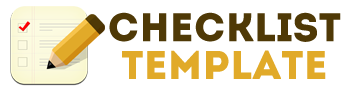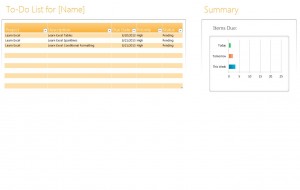
Staying on top of tasks and projects is seemingly a never-ending battle for the majority of the population. Each day, to do’s pile up and previous obligations are pushed aside. So how can one properly manage their time and projects and regain control of their life? Enter the to do checklist for Microsoft Excel.
The to do checklist from Microsoft will help you organize your projects and tasks by order of importance. You can also keep track of the status of all projects until they are completed. The Microsoft to do checklist can be downloaded instantly at no charge on this page.
Using the To Do Checklist
The Microsoft to do checklist is incredibly simple to use and you can be putting it in to action in no time. The template is broken up in to five different columns:
- Project
- Description
- Due Date
- Priority
- Status
The first step in using the Microsoft to do checklist is to input the name of your project in the “project” column. Next, include a brief description of the project in the “description” column. After that, simply enter the project due date and priority level, followed by the status of the project.
Once all the important information has been placed in the Microsoft to do checklist template, the project will be added to the summary next to the to do checklist. The summary will show which projects are due today, which need to be finished tomorrow and what is due to be finished during the week.
Since the Microsoft to do checklist is an Excel template, all portions of it are completely customizable. You can add or take away from the to do list checklist template as you see fit. You also have the ability to change the font and color scheme to better suit your individual style.
If these instructions aren’t enough to help you use the Microsoft to do checklist template, the second page of the workbook includes a set of steps. Download and print the Microsoft to do checklist for free and get organized today!
Download: To Do Checklist